Detalls del campus virtual: KALTURA
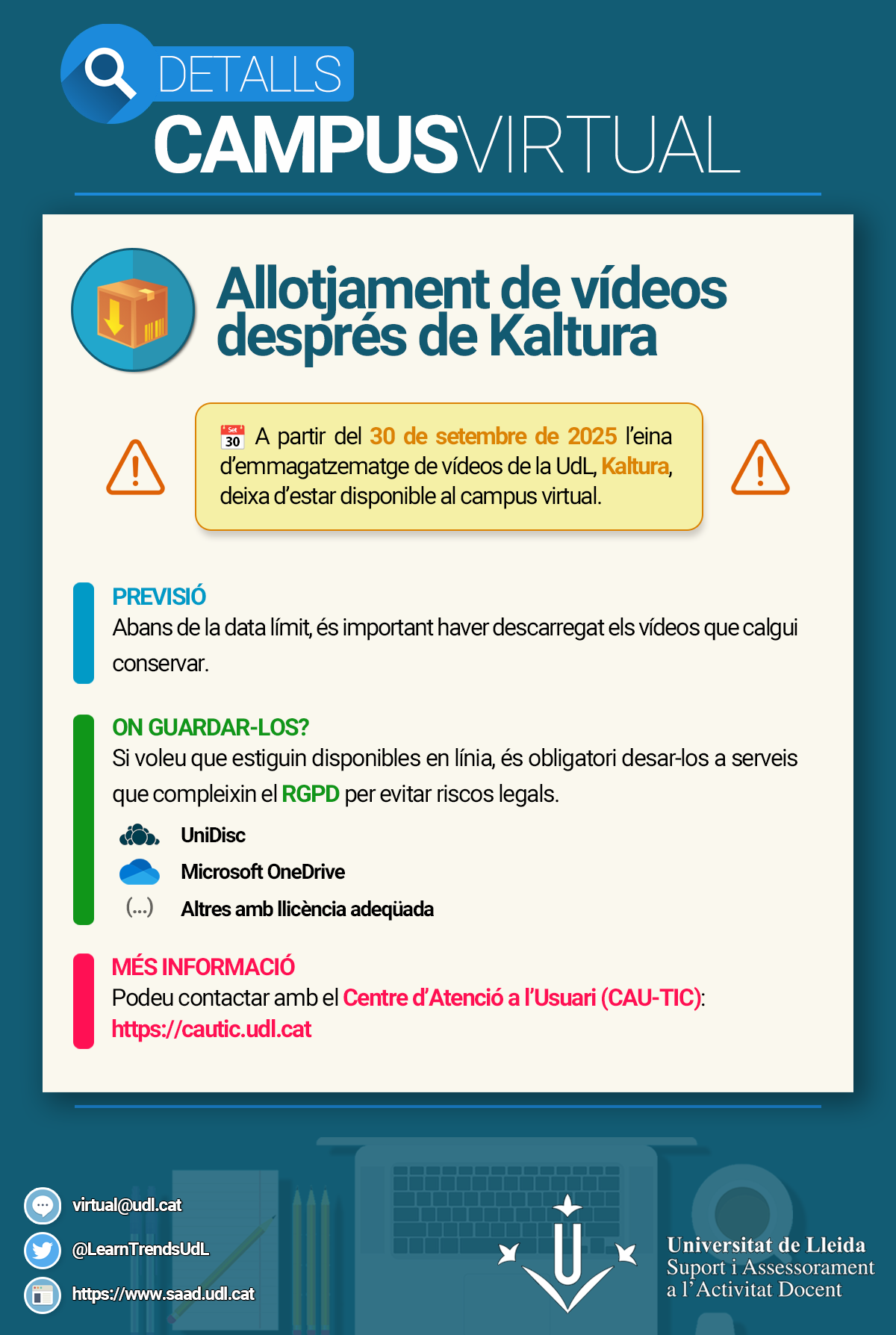
Kaltura: Video streaming
IMPORTANT:
Kaltura has been the online storage and playback tool (or streaming) of videos and audios from the UdL virtual campus that has been operational until the year 2024. From the year 2025 this tool will no longer be available, so that it is very recommended to download the videos that you want to keep. We have prepared a tutorial that can serve as a guide to help in this process:
PDF Manual on How to Download Kaltura Videos
The service that replaces Kaltura as a video storage and playback service, Microsoft Stream, is now available to the UdL community through your account, and more information and tutorials can be found in this help center web section.
Using the tool: "My Media" and "Media Gallery"
If even so you want to dig deeper into the use of Kaltura and want to have more control on the videos or audios uploaded by you to Kaltura, you can read more information about each of these two tools in the next sections, so you can discover in depth what possibilities they can open for your particular needs:
My Media
 |
This is a tool teachers can add on your personal site inside the virtual campus, and it gives you the the ability to upload multimedia items that can be embedded and shared in other places (into the enunciaton of an activity or a lesson, for instance). In this place you can find all the video and audio files that you have uploaded using your user profile. PDF manual with guidelines for using My Media (in catalan) |
Media Gallery
 |
In the virtual campus sites, you can add a series of playlists containing the multimedia items uploaded via this tool or that can be selected by reusing the ones already uploaded to "My Media" in your personal space, so all members of a site will gain access to them. PDF manual with guidelines for using Media Gallery (in catalan) |
Advanced use workshop
If you want to check more tutorials in smaller sessions format, in this Kaltura website you have a wide range of them organised through themes